In Survey & Proxy Analyses, users may filter, load, and review source proxy data (for US areas), information circular data (for Canada), or annual report data (for UK/Europe areas) for comparable companies using the Refine List tool.
Note: For any given analyses, you may find that there are comparable companies listed for which there is no corresponding proxy data point on the graph. Please see Using XA FAQ #4 for an explanation.
To Filter the List of Comparable Companies
1.Select a area in the Organization Data panel.
2.Select an industry in the Organization Data panel.
3.Adjust the minimum and maximum Total Revenue settings by typing in minimum or maximum values OR by sliding the end bars on the number line. (Please note: Organization size for most industries is defined in terms of annual Revenue. For some industries, the organization size is defined in terms of Assets, Fiscal Year Budget, or # of Employees. The Total Revenue range will be labeled accordingly.)
Note: Although the Survey & Proxy Analyses table contains data for both public and private companies, the Refine List table only displays data for public companies.
Also note: The list of comparable companies displayed in the Refine List window includes those companies with an organization size (e.g., revenue) inside the minimum and maximum limits selected and matches the companies list displayed in Valuations OR the Build a Company List - Step 1 in Peer Analyses (depending on the edition). Changing the minimum or maximum organization size in Valuations OR Build a Company List - Step 1 only affects the number of companies in the comparables companies list; it does not affect the organization size selected in the Organization Data dialog or the dots displayed on the graph. Changing the organization size in Organization Data impacts two things: (1) it modifies what is shown in the graph, and (2) it adjusts the end points selected in Valuations OR Build a Company List - Step 1 to 50% below and 50% above the organization size selected in Organization Data. Changing the organization size in Organization Data only affects the comparable company list so far as it modifies the minimum and maximum settings in the revenue range.
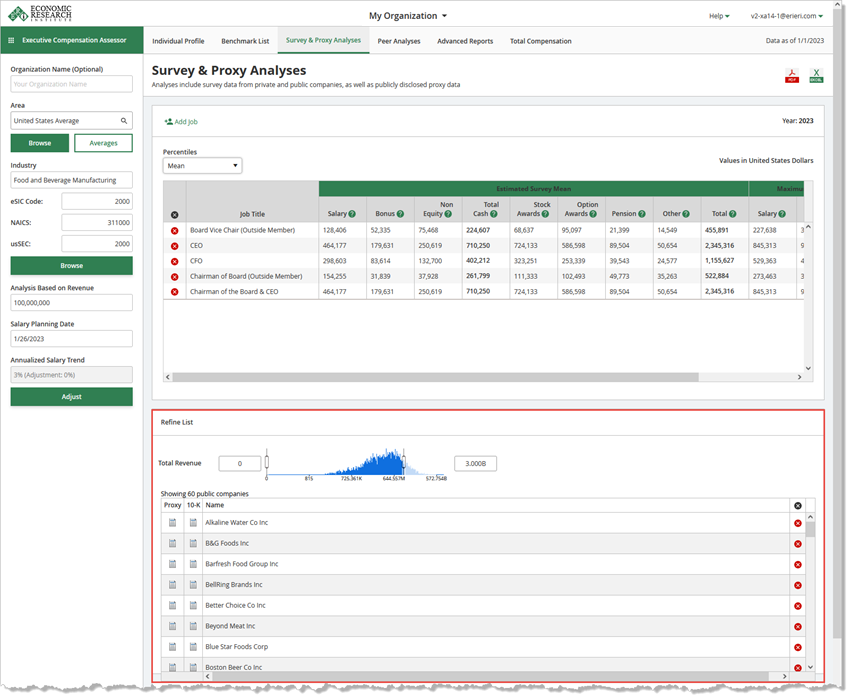
To Delete One or More Table Rows
To Load the Proxy or 10-K for a Comparable Company
1.Click on the  button in the Proxy or 10-K column for a selected company.
button in the Proxy or 10-K column for a selected company.
2.In the SEC Filing dialog, select a Filing Year.
3.Follow the Click to open proxy OR Click to open 10-K link to view the proxy or 10-K hosted at www.sec.gov.
To Load the Information Circular (Canada) or Annual Report (UK/Europe) for a Comparable Company
1.Click on the  button in the Circular OR Report column for a selected company.
button in the Circular OR Report column for a selected company.
2.In the Download Source Document dialog, click on a Filing Year to save the selected form.
To Create a List of Comparable Companies
See Build a Company List - Step 1
To Create a List of Executives
See Choose Executives - Step 2
To View Summary Compensation Tables
See Salary Graph
To Export the Table
See Export to PDF
See Export to Excel
To Print the Comparable Companies List
See Printing