The Hybrid Jobs feature in the Executive Compensation Assessor allows the user to define a job as a weighted set of several jobs.
To Create a Hybrid Job
1.In the Browse Jobs dialog, click the Hybrid Jobs button to open the Edit Hybrid Jobs dialog.
2.Click the  button.
button.
3.Enter a unique name for the new hybrid job the blank field.
4.Click  to select a job to include in the hybrid job.
to select a job to include in the hybrid job.
5.Enter a % in the Weighting column for the job you just selected.
6.Repeat this process for all of the jobs included in the hybrid (the rank order of jobs is not significant).
7.Check that the Total Weight adds up to 100%. If the total does not equal 100%, then a warning message is displayed.
8.Instead of entering each Weighting % individually, click the Apply Default Weights button to evenly distribute the percentages among the selected jobs.
9.Click on OK.
10.Select if the hybrid job should be Visible only to me OR Visible to all account users.
11.Click on OK.
Note: A maximum of 30 jobs can be selected to form a hybrid job.
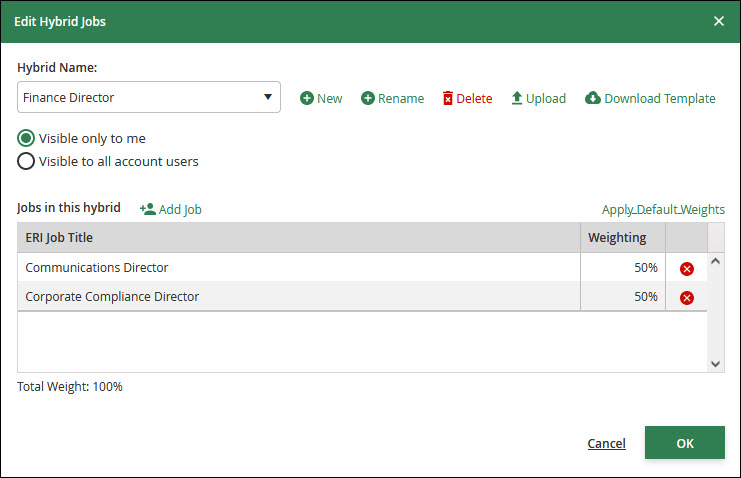
To Import Hybrid Jobs
To Modify a Hybrid Job
1.Select the job in the Hybrid Name field.
2.Click on one of the component jobs and change the title and/or weighting.
3.To delete the component job from the list of jobs forming the hybrid, click the  button.
button.
4.When complete, click OK to save the updated Hybrid Job.
To Rename a Hybrid Job
1.Select the job in the Hybrid Name field.
2.Click  .
.
3.Enter a new name for the Hybrid Job.
4.Click OK to save the updated Hybrid Job.
To Share Hybrid Jobs
See My Organizations
To Delete a Hybrid Job
1.Select the job in the Hybrid Name field.
2.Click the  button.
button.
3.Click OK to confirm the title to be deleted.
Note: If the hybrid job was created and shared by another user under your account, then you cannot edit OR delete the hybrid job from your account. If the hybrid job was created and shared by you, then you can edit and delete the hybrid job from all accounts. For more information on sharing lists, see My Organizations.
Unless deleted, the new Hybrid Job name will appear in the Executive Compensation Assessor's job title list after it is defined and can be selected for use in future analyses. The Hybrid Job may be used like any other job in the Individual Profile, Benchmark List, and Advanced Reports tables, except that a hybrid job cannot be nested inside of another hybrid job. Among other things, you may narrow the analysis of a hybrid job according to a specific geographic area, industry, organization size (e.g., revenue or # of employees), and/or planning date using the Organization Data field.
Note: Variance statistics and job descriptions are not available for hybrid jobs. The job description for a hybrid job will display the jobs included and their weighting.