In Salary Planning, users can create and export a Salary Planning Summary that graphically reports Compa Ratio, Total Cost, Market Index, and Mean Salary by Job, Department, Pay Grade, and Location.
To Create a Salary Planning Summary
1.Enter data in the Salary Planning table. A minimum of ERI Job Title and Present Salary is needed to display interactive charts. A larger variety of charts is available when more data is entered in the table.
2.Click the  button.
button.
3.Select one of these tabs:
•Compa Ratio
•Total Cost
•Market Index
•Mean Salary
4.View these charts:
•By Job
•By Grade
•By Department
•By Location
6.Various options for sorting the data are available by clicking the Sort By... buttons.
Note: The Salary Planning Summary and interactive Salary Planning Charts are not available when the Salary Planning table contains more than 500 rows of data.
To Export to PDF
Click the Convert This Page To PDF button
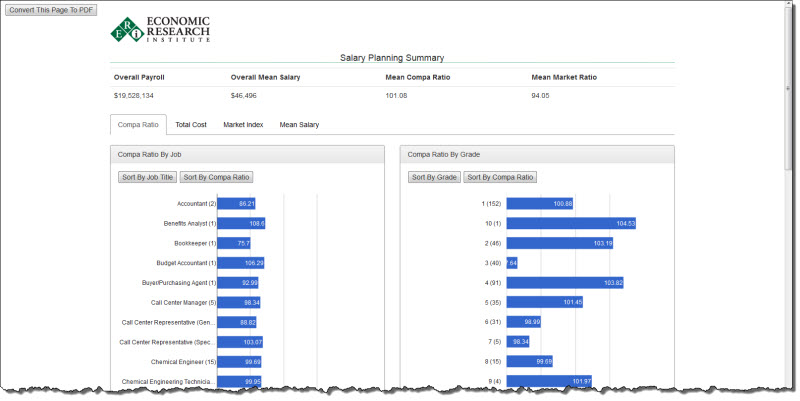
To View Salary Planning Charts