To Change the Percentiles or Mean/Median
| 1. | From the Salaries by Experience/Size, Salaries by Level, Benchmark List, Geographic List, or Advanced Reports table: Click on a the Customize button below Percentiles. |
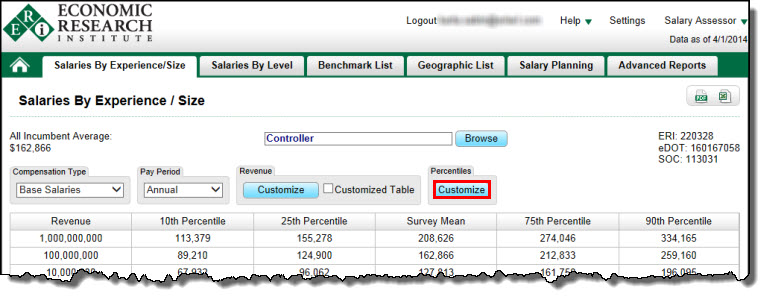
| 2. | In the Modify Percentiles screen, select the desired percentiles or mean/median using the drop-down menus: |
•For Low Percentiles, you may select range minimum percentiles between the 10th percentile and the 45th percentile.
•For the Average, you may select either mean or median.
•For High Percentiles, you may select range maximum percentiles between the 55th percentile and the 90th percentile.
3.For Advanced Reports, you may check the box to include both the mean and median in the Export to Excel (available in Very Wide format only).
4.Select Default to reset the percentiles to 10th, 25th, mean, 75th, and 90th percentiles. (For Advanced Reports, default percentiles are the 25th, mean, and 75th.)
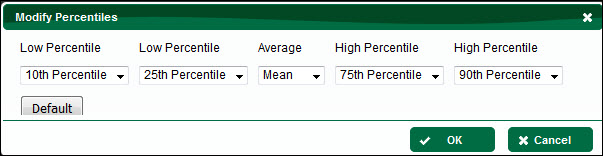
From Salaries by Experience/Size, Salaries by Level, Benchmark List, Geographic List
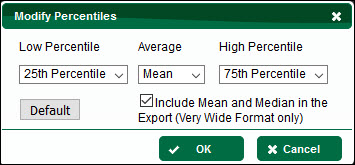
From Advanced Reports
See Percentiles and Mean/Median for definitions of terms and more background information.