To Select an Area
1.From Two City Comparison or Graphs: Click the Browse button in the Base Location or Destination Location field in the Options panel to open the Browse Areas dialog.
From Cost of Labor List or Cost of Living List: To change the base location, click the Browse button in the Base Location field in the Options panel. To add a new comparison city in the table, click the  or
or 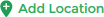 button to open the Browse Areas dialog. To change a comparison city already displayed in the table, click on the selected area and either begin typing the name of the area you are looking for and select the desired area listed OR click the Browse button to open the Browse Areas dialog.
button to open the Browse Areas dialog. To change a comparison city already displayed in the table, click on the selected area and either begin typing the name of the area you are looking for and select the desired area listed OR click the Browse button to open the Browse Areas dialog.
From Maps: Select one of the Assessor Series databases in the Database field. Click on the Browse button below ERI Cities to open the Browse Areas dialog.
From Estimated Per Diems: To add a new comparison city in the table, click the  or
or 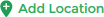 button to open the Browse Areas dialog. To change a comparison city already displayed in the table, click on the selected area and either begin typing the name of the area you are looking for and select the desired area listed OR click the Browse button to open the Browse Areas dialog.
button to open the Browse Areas dialog. To change a comparison city already displayed in the table, click on the selected area and either begin typing the name of the area you are looking for and select the desired area listed OR click the Browse button to open the Browse Areas dialog.
2.Use any of these tabs in the Browse Areas dialog to select an area:
•ERI Areas
•Internal Areas (see My Organizations)
3.In the ERI Areas tab, use the toggle to search by area name OR postal code. You may select one of the available filters to narrow the display of available areas: All Areas, User-Defined Averages, United States, Canada, Asia, Europe, South America, Australia and New Zealand, or Other Locations. Some editions will list filters under Cost of Labor and Cost of Living Areas AND Cost of Living Areas. Scroll through the area list and click on the desired area. For search by area name, you may also select Only show areas in my subscription.
4.The Data Availability column will display either Cost of Labor and Cost of Living OR Cost of Living for each location. Note that cost-of-labor data will not be displayed for Cost of Living Areas.
5.To select multiple areas for Cost of Labor List, Cost of Living List, or Estimated Per Diems, use one of these two techniques:
•Hold down the Shift key on your keyboard while clicking a second city to select all cities between the first and the second selected cities.
•Hold down the Ctrl key on your keyboard while selecting a second city to add that city only.
6.Click OK to return to the main table.
Note: Changes to the Base Location or Destination Location made in Graphs will be reflected on the Two City Comparison table.
Also note: Some counties may be listed for which there is no survey data. No cities will be available for these counties.
To Select an Area for Other Reports
See OEWS Area
To Search by Postal Code
1.Click the ERI Areas tab.
2.Use the toggle to select Postal Code search.
To Search for Cities within a Radius
Click the Radius Search tab
To Create a User-Defined Average
Click the User-Defined Averages tab
To Narrow the Search by Region
Click the Browse by Region tab
See Filter Areas for more information.
To Create an Organization Profile
See My Organizations
To View a List of All ERI Jobs