When you use a filter, the areas listed in the Browse Areas dialog are limited to only those found in the selected region, making it easier for you to browse the locations you want to see. The default filter is All Areas, which displays all areas in ERI's database.
To Filter Areas
1.From Two City Comparison or Graphs: Click the Browse button in the Base Location or Destination Location field in the Options panel to open the Browse Areas dialog.
From Cost of Labor List or Cost of Living List: To change the base location, click the Browse button in the Base Location field in the Options panel. To add a new comparison city in the table, click the  or or 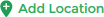 button to open the Browse Areas dialog. To change a comparison city already displayed in the table, click on the selected area and either begin typing the name of the area you are looking for and select the desired area listed OR click the Browse button to open the Browse Areas dialog. button to open the Browse Areas dialog. To change a comparison city already displayed in the table, click on the selected area and either begin typing the name of the area you are looking for and select the desired area listed OR click the Browse button to open the Browse Areas dialog. |
| From Maps: Select one of the Assessor Series databases in the Database field. Click on the Browse button below ERI Cities to open the Browse Areas dialog. |
From Estimated Per Diems: To add a new comparison city in the table, click the  or or 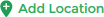 button to open the Browse Areas dialog. To change a comparison city already displayed in the table, click on the selected area and either begin typing the name of the area you are looking for and select the desired area listed OR click the Browse button to open the Browse Areas dialog. button to open the Browse Areas dialog. To change a comparison city already displayed in the table, click on the selected area and either begin typing the name of the area you are looking for and select the desired area listed OR click the Browse button to open the Browse Areas dialog. |
2.Navigate to the ERI Areas sub-tab.
3.Select one of the available filters to narrow the display of available areas: All Areas, User-Defined Averages, United States, Canada, Asia, Europe, South America, Australia and New Zealand, or Other Locations. Some editions will list specific filters under Cost of Labor and Cost of Living Areas AND Cost of Living Areas.
4.Continue to Browse Areas.
To Create an Organization Profile
See My Organizations
To View a List of All ERI Areas