To Edit a User-Defined Average
1.From Two City Comparison or Graphs: Click the Browse button in the Base Location or Destination Location field in the Options panel to open the Browse Areas dialog.
From Cost of Labor List or Cost of Living List: To change the base location, click the Browse button in the Base Location field in the Options panel. To add a new comparison city in the table, click the  or
or 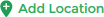 button to open the Browse Areas dialog. To change a comparison city already displayed in the table, click on the selected area and either begin typing the name of the area you are looking for and select the desired area listed OR click the Browse button to open the Browse Areas dialog.
button to open the Browse Areas dialog. To change a comparison city already displayed in the table, click on the selected area and either begin typing the name of the area you are looking for and select the desired area listed OR click the Browse button to open the Browse Areas dialog.
From Estimated Per Diems: To add a new comparison city in the table, click the  or
or 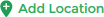 button to open the Browse Areas dialog. To change a comparison city already displayed in the table, click on the selected area and either begin typing the name of the area you are looking for and select the desired area listed OR click the Browse button to open the Browse Areas dialog.
button to open the Browse Areas dialog. To change a comparison city already displayed in the table, click on the selected area and either begin typing the name of the area you are looking for and select the desired area listed OR click the Browse button to open the Browse Areas dialog.
2.In the Browse Areas dialog, click the User-Defined Average tab.
3.Click on the Select User-Defined Average field and select the average you want to edit.
4.Use any of these techniques to edit the average:
•Click  to add a selected area to your average. (Please note: Averaging areas in more than one country is not allowed.)
to add a selected area to your average. (Please note: Averaging areas in more than one country is not allowed.)
•Highlight an area under UDA Area and click  to delete the selected area from your average.
to delete the selected area from your average.
•Click  to create a copy of the average with a new name.
to create a copy of the average with a new name.
•Click  to update the name of the average.
to update the name of the average.
•Click  to delete the selected average.
to delete the selected average.
•Click  to delete all of your saved user-defined averages. Click OK to confirm the deletion.
to delete all of your saved user-defined averages. Click OK to confirm the deletion.
5.Click OK to save your edits and return to the main table.
To Create a User-Defined Average
See Create User-Defined Average
To Import a User-Defined Average
See Import a User-Defined Average
To Select a User-Defined Average
See Select User-Defined Average
To Create an Organization Profile
See My Organizations