To Customize Levels in the Advanced Reports Table
| 1. | From the Advanced Reports table: Click the Customize button below Levels. This will take you to the Customize Table dialog box. |
| 2. | Enter new Job Levels in each row of the table: |
•To Display the Default Table: Click on the Show Default button.
•To View Data for All Levels: Click the Show All button.
•To Delete a Value/Row: Select a row in the table and click the Delete button.
•To Clear All Values: Click the Clear All button and reenter new values. Job level must be between 1 and 3.
| 3. | Click the OK button to return to the Advanced Reports table. |
Please note: Only those jobs with salaries reported by Level will display these values in the Advanced Reports table.
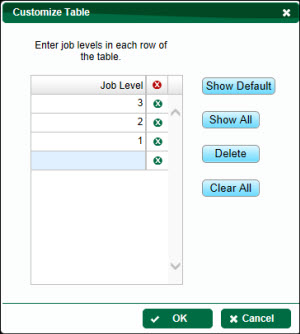
See Definition of Levels and Salaries by Level Background for more information.
To Customize Years of Experience
See Customize Years of Experience
To Customize Revenue or Assets