The Geographic Assessor database assumes a set percentage of after-tax miscellaneous expenses for the Base City which may be defined as any number of "additional" expenditures (e.g., charitable contributions, tuition for dependents (or child care), insurance premiums or deferrals, personal savings, investments, credit card debt payments, vacations, etc.).
In most cases, when the program displays a negative miscellaneous value, the explanation is that the default spending pattern (based on the United States Average) is too "rich" for the expensive Base City. For example, if you have selected Beverly Hills, California, as your Base City, the costs to buy the National Average lifestyle in this relatively expensive city will exceed the spending level specified. Usually, you will want to make user-adjustments to other defaults, such as lowering the square footage until the housing is "affordable" as indicated by the Miscellaneous category reaching a positive value.
In some situations, a negative miscellaneous value may reflect a true spending pattern for the employee. That is, the employee confirms living in a home that is too large or two expensive for the earnings level. This may be possible due to credit card debt or spouse/other income that enables a lifestyle that would be too expensive for the employee's earnings level to purchase alone. Please note that unless the relocating couple are both guaranteed employment in the Destination City, it will not be in anyone's best interest to factor in spouse income in the analysis.
The Miscellaneous category defaults to the same value for both Base City and Destination City. This is because the program assumes that the same lifestyle is purchased in the Destination. Should the Destination City have much lower cost of living, it is possible that the employee might then pay down debt, but this is not assumed by the program.
Note: The Miscellaneous values can only be modified if the Total Cost = Earnings option is deselected (unchecked) in the Options panel. See Total Cost of Living for more information.
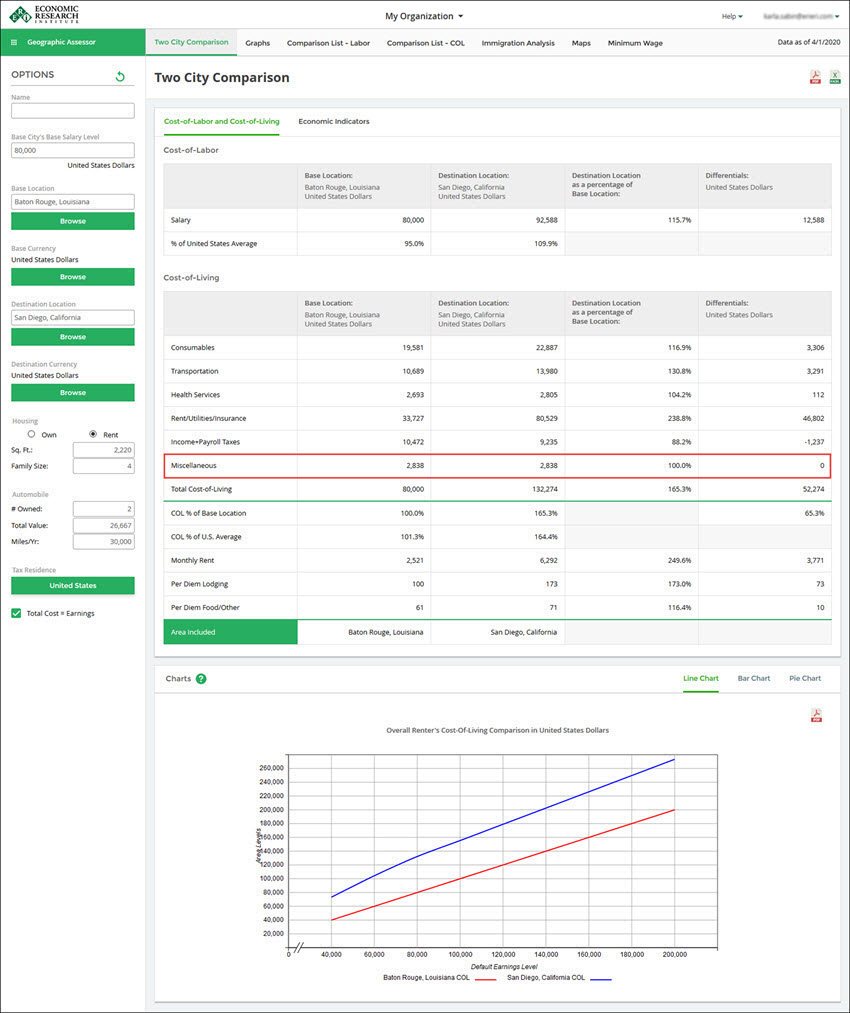
See Two City Comparison - Background for more information.