ERI publishes compensation and benefits survey reports for the United States and Canada. Numerous industry-specific and job function surveys are published annually with data from for-profit and nonprofit organizations. Participating organizations include national, regional, and local companies that vary in size from very small to extremely large in terms of revenue. Survey submissions are accepted online and via email. ERI Assessor Series subscribers that participate in a survey are eligible to receive that survey report for free.
To Participate in a Salary Survey
1.Go to the Assessor Series Homepage.
2.To participate in an industry-specific or job function salary survey, hover your cursor over Salary Surveys in the Applications field and click on the Salary Survey link below Participate in a Survey. This opens the Salary Survey Participation application.
3.To retrieve a previously saved survey participation record that has not been submitted yet, click on the drop-down menu and scroll down to Saved Surveys. Otherwise, continue to step 5.
4.To start a new survey participation record, click on the drop-down menu and select an applicable survey title from the Available Surveys list.
5.Match your organization's job titles with the titles available in ERI's database. Click the Add Employee button to add a new job using the Browse Jobs module. (Note: Before employee data can be added to the table, the user must select an applicable survey for participation.)
6.Enter data for each job title individually. Click on  for definitions of terms. Required fields are marked with an asterisk (*).
for definitions of terms. Required fields are marked with an asterisk (*).
•Incumbent Count
•Annual Salary
•Variable Pay
•Years Experience
•Postal Code
7.To upload survey data, click 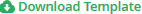 and download a template. Complete the template (required fields are marked with an asterisk) and save it as a comma-separated values (.CSV) file.
and download a template. Complete the template (required fields are marked with an asterisk) and save it as a comma-separated values (.CSV) file.
8.Click  to open the File Upload dialog. Click Browse to select your Excel file to import. Once the correct file is selected, click Upload.
to open the File Upload dialog. Click Browse to select your Excel file to import. Once the correct file is selected, click Upload.
9.In the Upload list from file window, the rows that have been successfully imported are displayed, along with any jobs that have been modified due to warnings. Click OK to return to the main screen.
10.To update data for a job title displayed in the table, click on a data field for the selected title and change any data needed.
11.To delete a single row of data, click the  button for the row you want to remove. To delete all rows of data, click the
button for the row you want to remove. To delete all rows of data, click the  button in the top right corner of the table.
button in the top right corner of the table.
12.In the Organization Information field, enter background information about your organization. Note that required fields are marked with an asterisk (*).
13.Check your entries for accuracy before submission. Any incomplete or invalid fields in the Survey Data table will be marked in the Warnings column with each edit of any field in the table. Any incomplete or invalid fields in the Organization Information section will be marked when survey submission is attempted.
14.Click Submit Finalized Data to send your survey participation data to ERI. Once you submit your data, changes cannot be made.
15.Click Submit to confirm your data submission.
16.You will receive an email confirming that your survey submission was successful.
17.To view previously submitted surveys, click the drop-down menu under Select Saved List and scroll down to Submitted Surveys. Previously submitted records cannot be resubmitted.
Please note: If you prefer to submit data using an Excel questionnaire, email us at survey.sales@erieri.com, and we will send you the questionnaire.
To Export Survey Submission to Excel
Click the  button in the upper-right corner of the screen.
button in the upper-right corner of the screen.
To Participate in the Salary Increase Survey
1.Go to the Assessor Series Homepage.
2.To participate in the Salary Increase Survey, hover your cursor over Salary Increase Survey in the Applications field and click on the Salary Increase Survey link below Participate in a Survey. This opens the Salary Increase Survey Participation application.
3.Click on the Salary Increase tab. This opens the Salary Increase Survey questionnaire.
4.In the left-hand panel, enter background information about your organization.
5.Complete the questionnaire.
6.Click Submit to send your survey participation data to ERI. Once you submit your data, changes cannot be made.
7.Click Submit to confirm your data submission.
8.You will receive an email confirming that your survey submission was successful.
To Participate in the Workforce Insight Survey
1.Go to the Assessor Series Homepage.
2.To participate in the Workforce Insight Survey, click Workforce Insight Survey in the lower-right corner of the page.
3.Complete the questionnaire.
4.Click Submit to send your survey participation data to ERI. Once you submit your data, changes cannot be made.
5.You will receive an email confirming that your survey submission was successful.
To Participate in the Benefits Benchmarking Survey
1.Visit www.erieri.com/salarysurveys/participate during the open participation period (October to February).
2.Download the Excel questionnaire for the Benefits Benchmarking Survey.
3.Email your completed questionnaire to survey.sales@erieri.com.
To Participate in the Top Management & Executive Compensation Survey
1.Visit www.erieri.com/salarysurveys/participate during the open participation period (October to March).
2.Download the Excel questionnaire for the Top Management & Executive Compensation Survey.
3.Email your completed questionnaire to survey.sales@erieri.com.
To Participate in the US Government Contractors Salary Survey: Aerospace, Defense, and Information Technology
1.Visit www.erieri.com/surveys during the open participation period (January to April).
2.Click on the US Government Contractors link.
3.Download the Excel questionnaire for the US Government Contractors Salary Survey.
4.Email your completed questionnaire to survey.sales@erieri.com.
For further assistance or questions about ERI Salary Surveys, please call us directly at 800.627.3697 or email survey.sales@erieri.com
To Access a Survey
See Salary Surveys