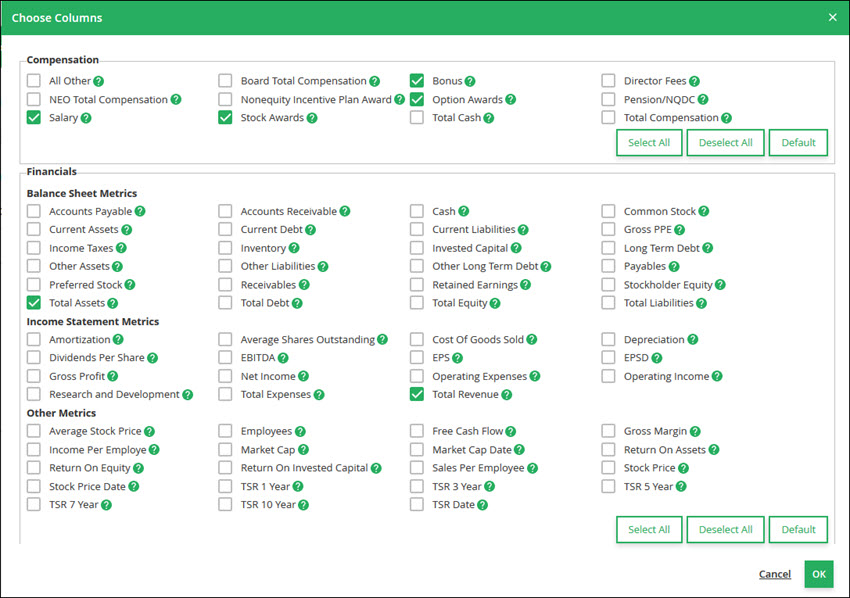Use the Choose Columns dialog to select individual Compensation elements and Financial metrics, including Balance Sheet Metrics, Income Statement Metrics, and Other Metrics, to be included in the Peer Analyses table.
To Customize Columns
1.From Peer Analyses, click the Customize Columns button.
2.To add a column, check the box next to a specific term listed under Compensation or Financials OR click Select All.
3.To remove a column, uncheck the box next to a specific term listed under Compensation or Financials OR click Deselect All.
4.To use the default selection, click the Default button under Compensation or Financials.
To See Definitions of Terms
Click the  symbol next to a term.
symbol next to a term.