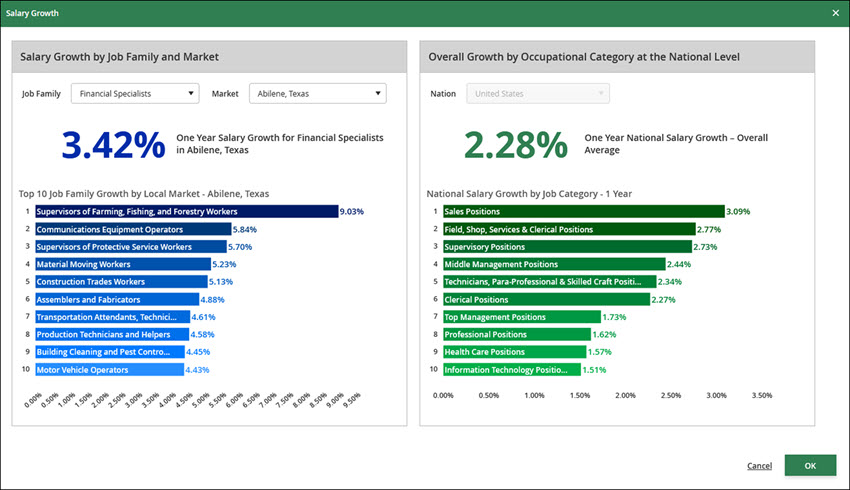The Salary Growth tool allows users to analyze 1-year job growth for job families by market, both nationally and in a selected location. The analysis includes a 1-year salary growth rate for the selected job family in a local market and an overall average nationally, along with two charts: Top 10 Job Family Growth by Local Market and National Salary Growth by Job Category - 1 Year.
To Analyze Salary Growth
1.In the Job Report, select a job title and a location.
2.Click the  button in the upper-right corner of the screen to open the Salary Growth module.
button in the upper-right corner of the screen to open the Salary Growth module.
3.In the Salary Growth module, the default Job Family and Market will be matched to your selected title and location.
4.Select a Job Family and a Market from the drop-down menus, if needed.
5.View the growth rates and charts for your analysis.
6.Click OK to exit the module.