ERI releases new datasets twice each quarter, or whenever special circumstances warrant an update. When a dataset update becomes available, an Update Available button will appear in the upper-right corner next to the “Data as of” date.
To Update the Dataset
1.Click the Update Available button.
2.Click OK to confirm that you want to change to the latest dataset.
Please note: Updating a dataset is irreversible.
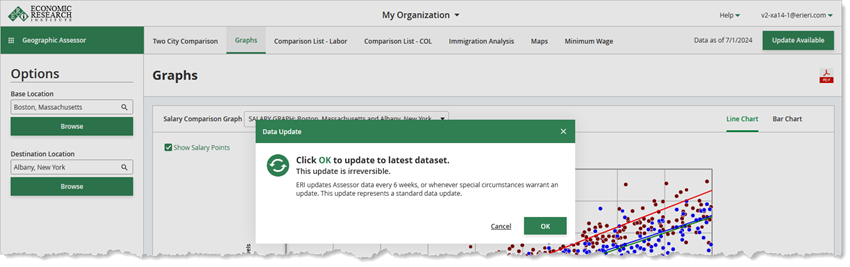
While the dataset currently displayed (as indicated by the “Data as of” date) may be out of date when the newest dataset is released (as indicated by the appearance of the Update Available button), the current dataset does not actually expire for six months. A warning message will appear with instructions on how to update.
To Manage Database Date Locks