The Semantic Search is designed to provide a list of closest matching positions based on provided descriptive text.
To Perform a Semantic Search
1.Click the Semantic Search button in the Browse Jobs dialog to open the Semantic Job Description Search tool.
2.Type any relevant position information in the Search Terms field (e.g., position, title, key functions, tools and materials used, etc.).
3.Click the Search button.
4.Review the Job Title list and select a title.
5.Review the job description for the selected title.
6.Click OK to return to the Browse Jobs dialog using the selected title.
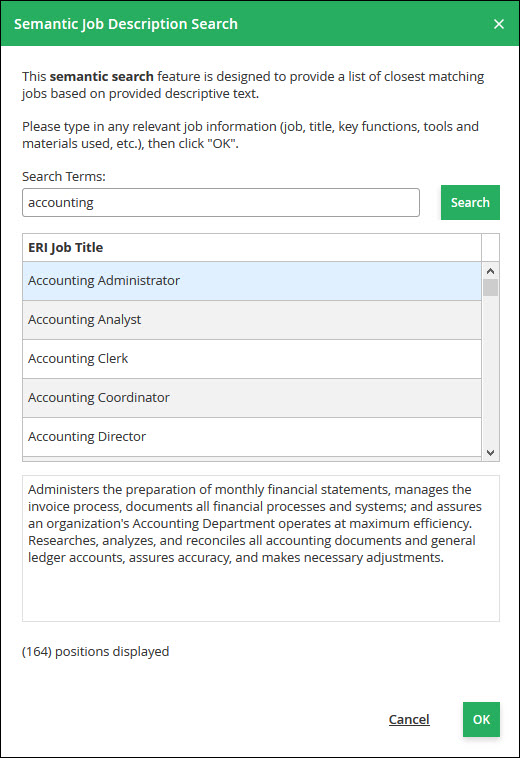
To Select a Job Title
See Browse Jobs
To View a List of All ERI Jobs