The Geographic Assessor allows the user to select a pre-defined list of areas for use in the Cost of Labor List or Cost of Living List.
To Select a Pre-defined List
Click the drop-down menu for Pre-defined Lists and select a list:
•All U.S. Cities
•All Major U.S. Cities
•Available U.S. Counties
•All U.S. Postal Codes
•All U.S. MSA Regions
•All Canadian Cities
Note: Pre-defined lists cannot be deleted, renamed, saved as a copy, or edited (e.g., individual rows cannot be deleted).
Note: Only the first 10 rows of a pre-defined list will be displayed in the Cost of Living List or the Cost of Labor List. To view the entire list, Export to Excel.
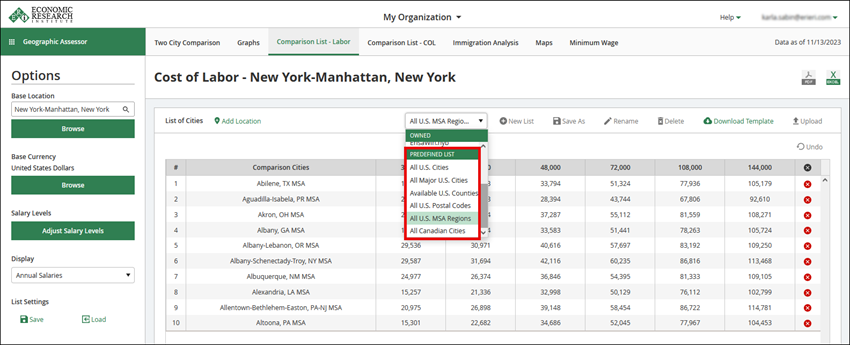
To Create an Organization Profile
See My Organizations
To View a List of All ERI Areas
To Export to Excel
See Export to Excel